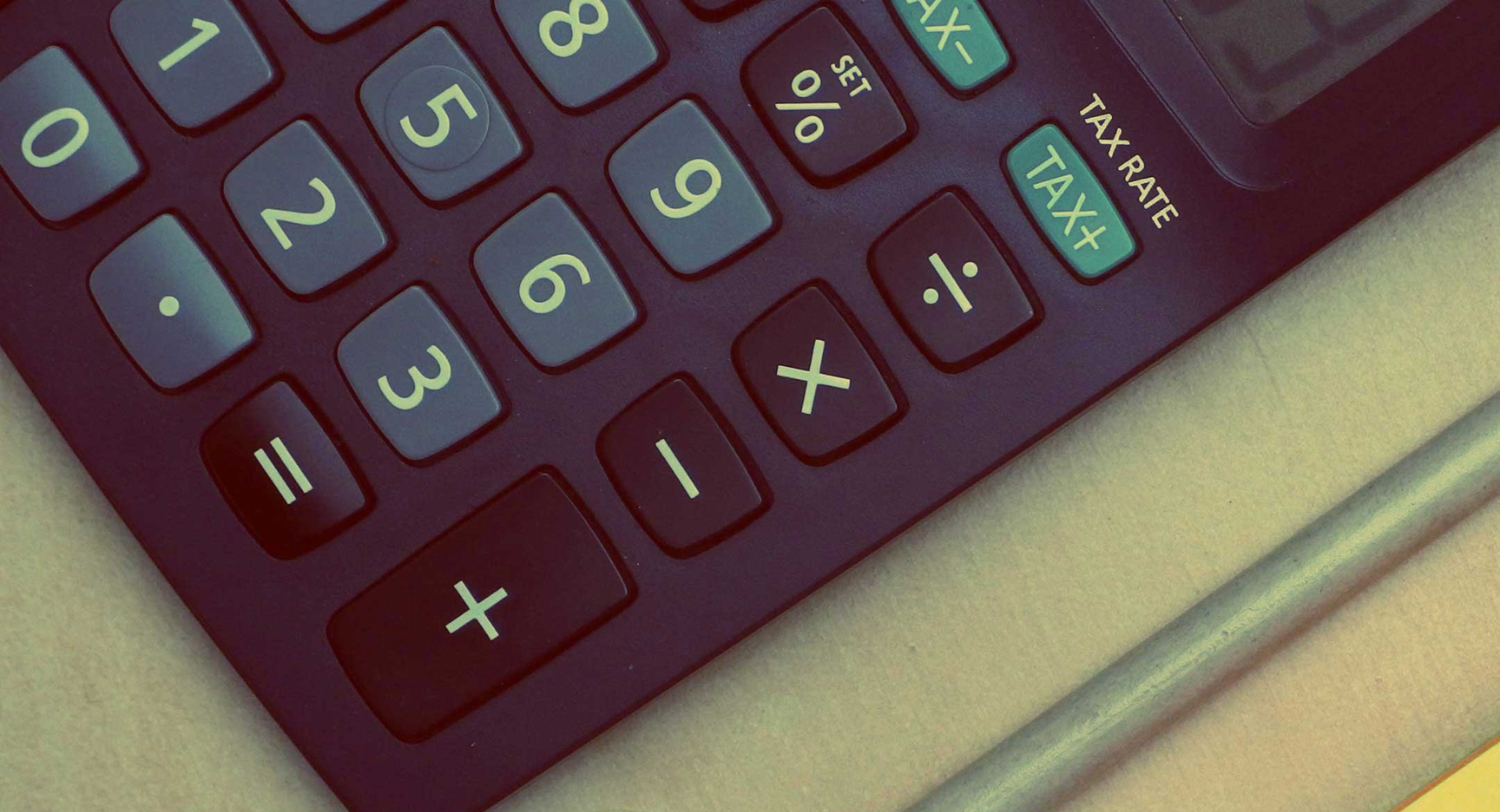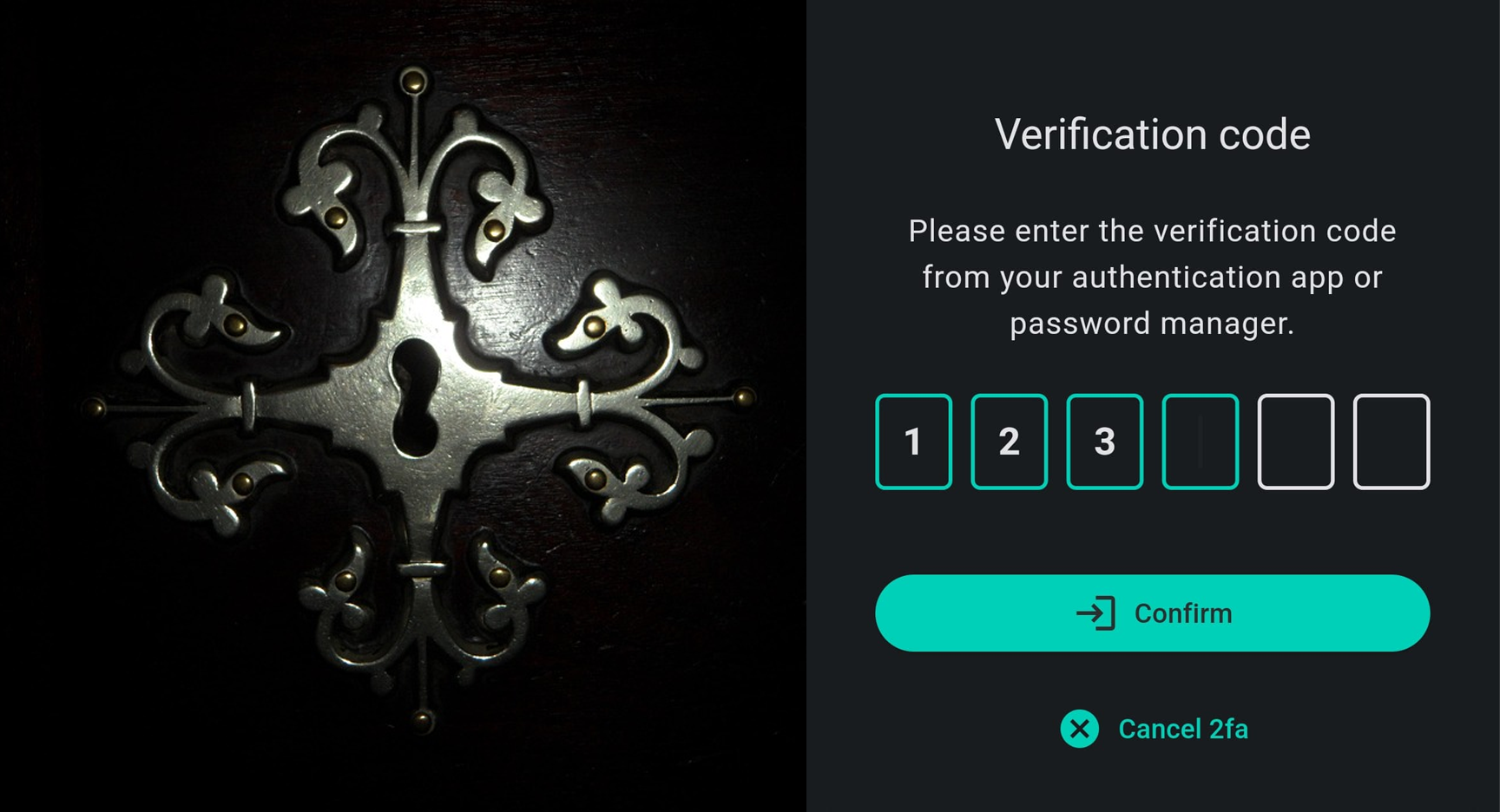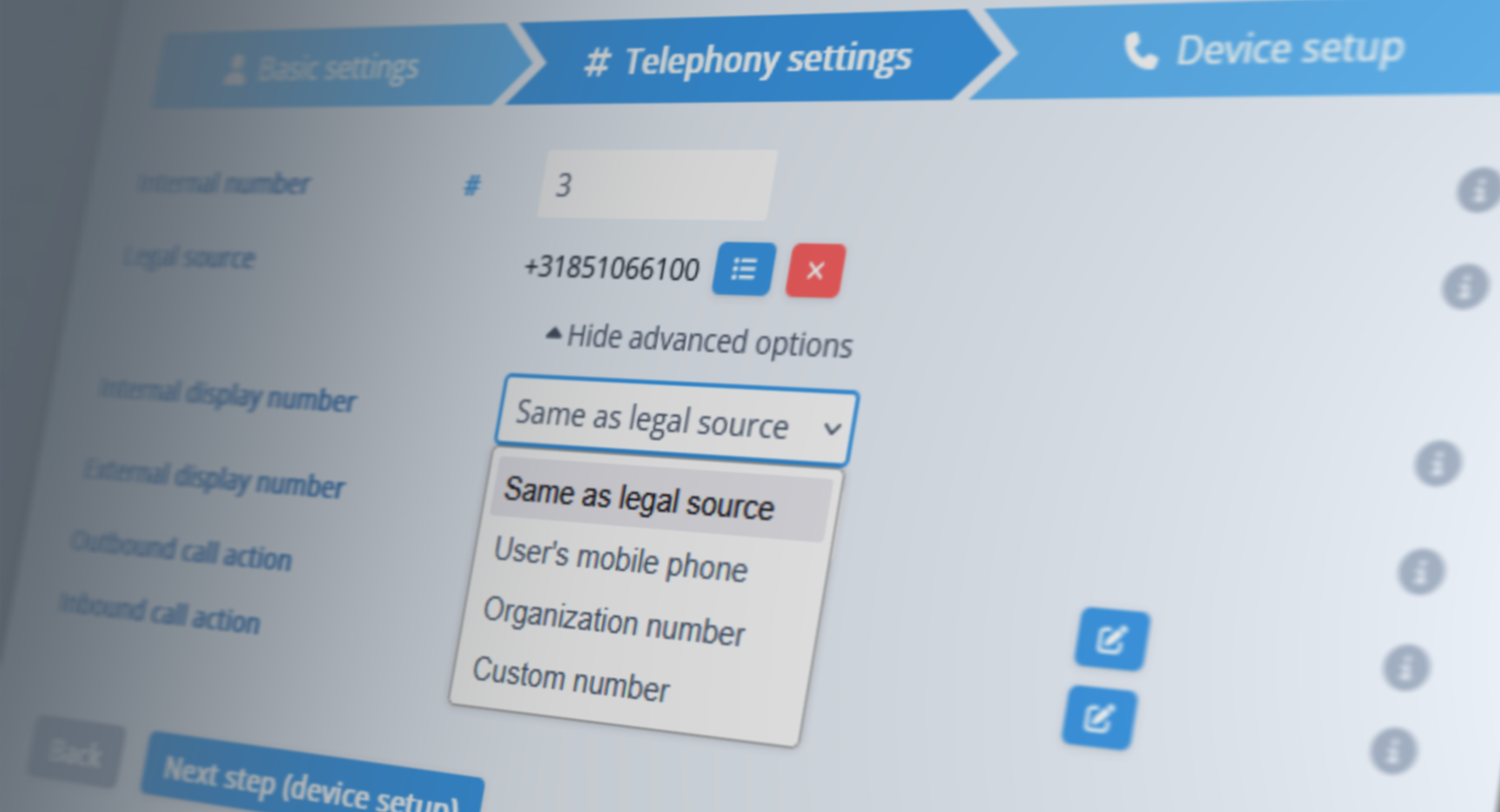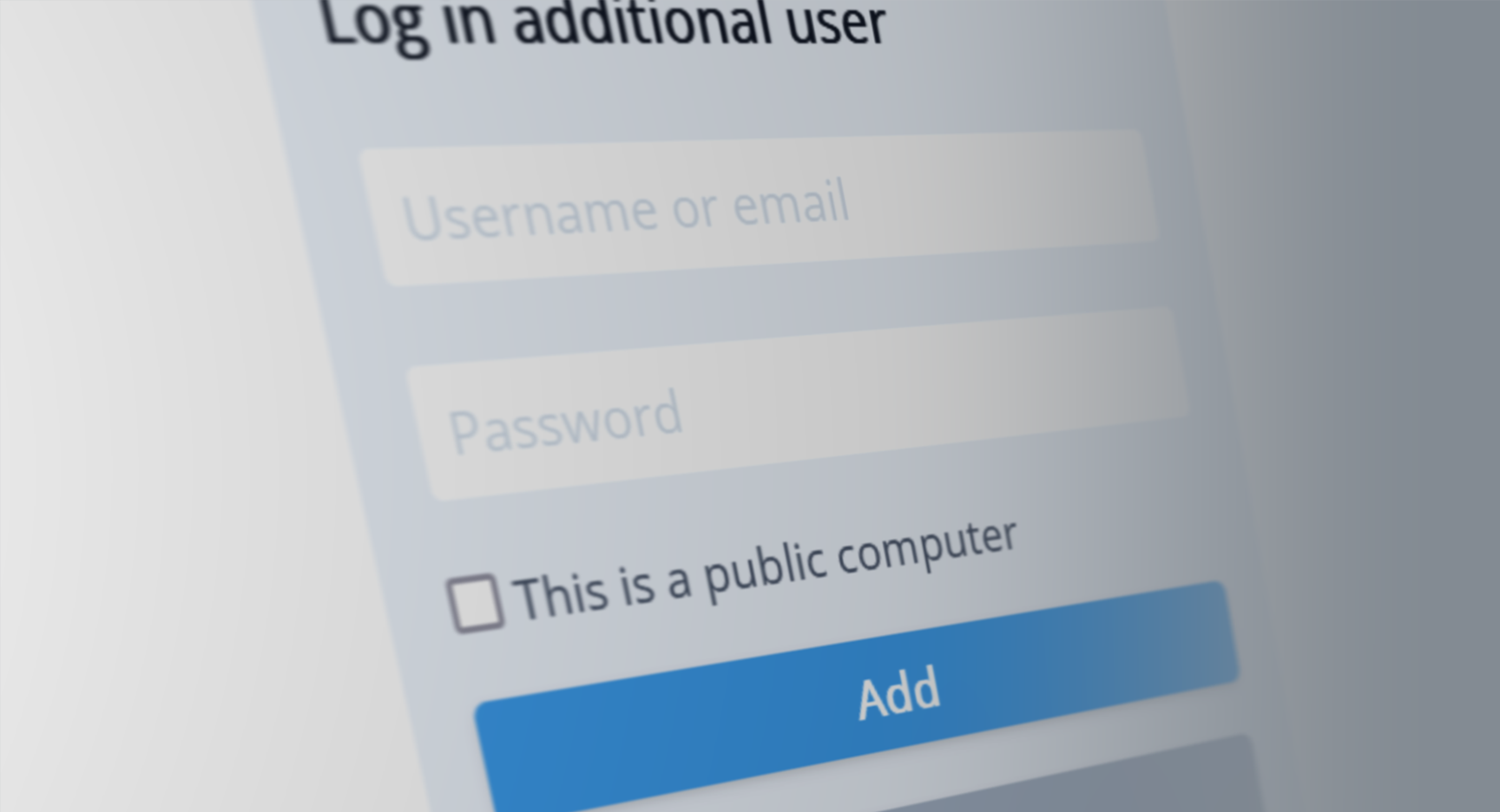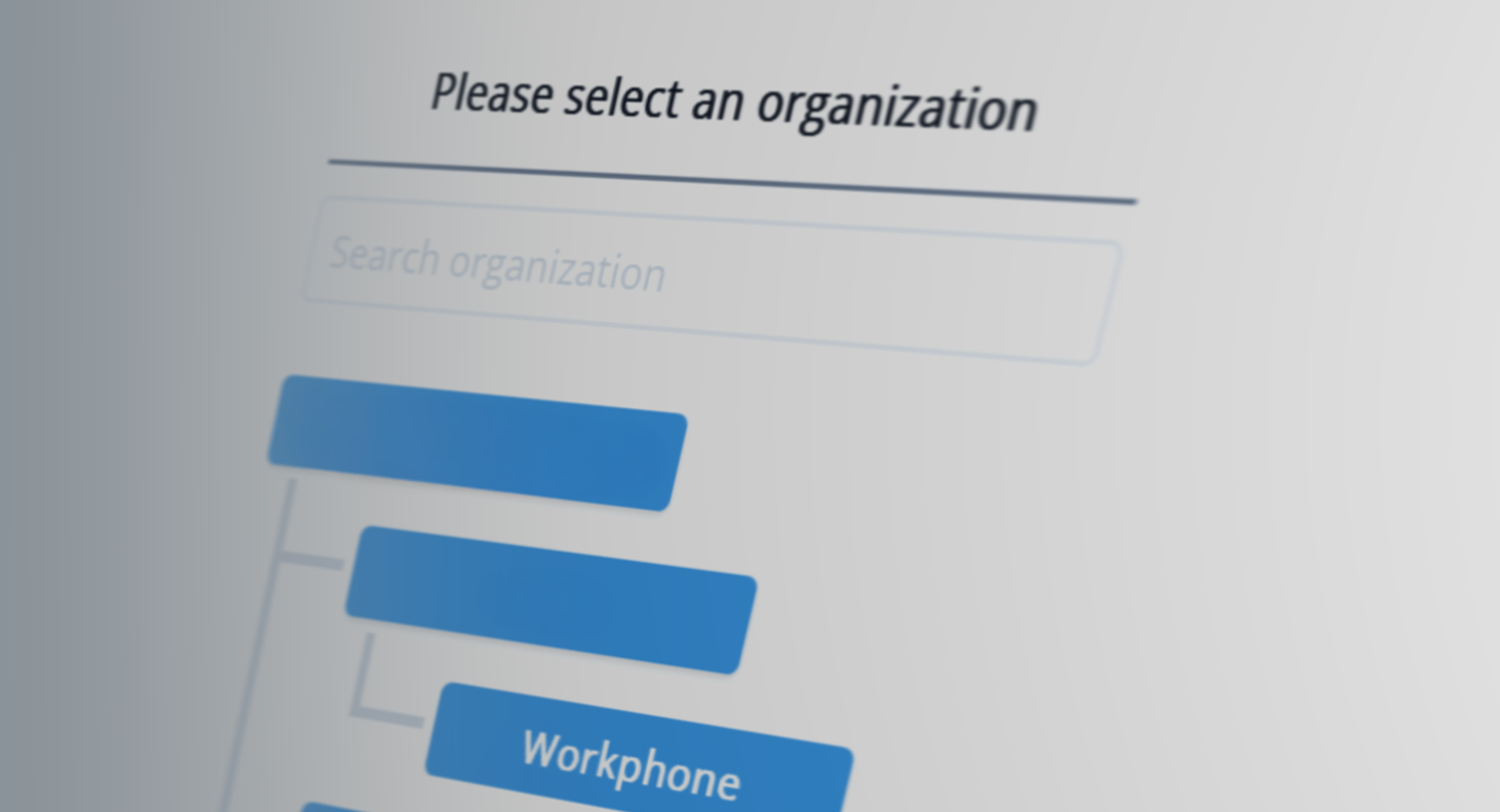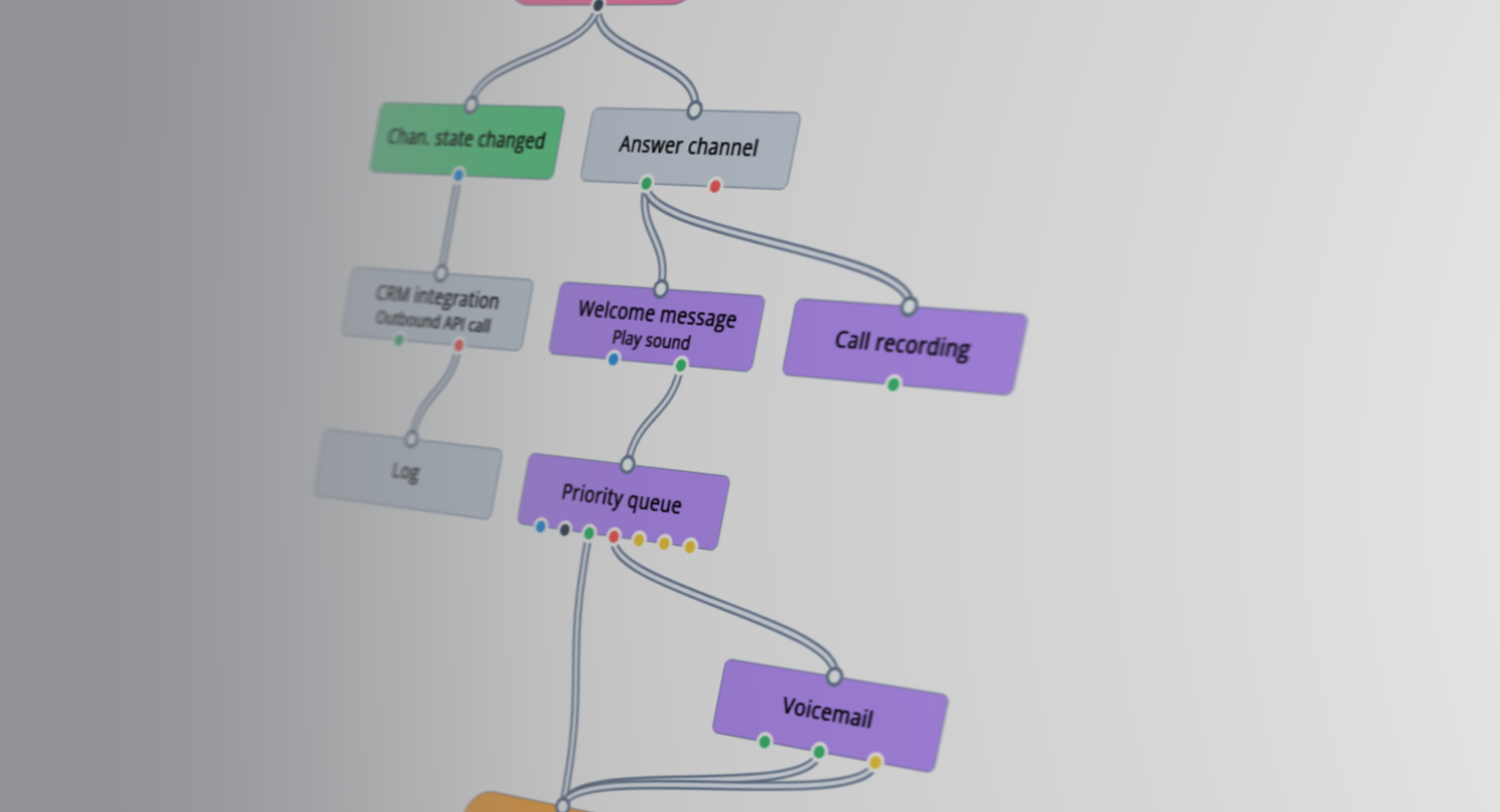
Small portal & Flow Editor Improvements
A fresh round of improvements brings more clarity, performance, and flexibility to both the channel page and flow building.
Channel page
- Improved filtering by source/destination number – Even faster and more accurate filtering, with better parsing across different number formats.
- New “hangup reason” attribute – Flows can now detect why a channel was terminated. This enables logic for emergency interruptions and other advanced routing scenarios.
Flow Editor
- Text casing expressions – New functions allow you to convert text to uppercase, lowercase, or only capitalize the first letter.
- Enhanced device info – The Get Device Info node now returns both device type and device status, enabling richer conditional logic in your flows.